Annotate code for tracing
There are several ways to log traces to LangSmith.
If you are using LangChain (either Python or JS/TS), you can skip this section and go directly to the LangChain-specific instructions.
Use @traceable / traceable
LangSmith makes it easy to log traces with minimal changes to your existing code with the @traceable decorator in Python and traceable function in TypeScript.
The LANGCHAIN_TRACING_V2 environment variable must be set to 'true' in order for traces to be logged to LangSmith, even when using @traceable or traceable. This allows you to toggle tracing on and off without changing your code.
Additionally, you will need to set the LANGCHAIN_API_KEY environment variable to your API key (see Setup for more information).
By default, the traces will be logged to a project named default.
To log traces to a different project, see this section.
- Python
- TypeScript
The @traceable decorator is a simple way to log traces from the LangSmith Python SDK. Simply decorate any function with @traceable.
from langsmith import traceable
from openai import Client
openai = Client()
@traceable
def format_prompt(subject):
return [
{
"role": "system",
"content": "You are a helpful assistant.",
},
{
"role": "user",
"content": f"What's a good name for a store that sells {subject}?"
}
]
@traceable(run_type="llm")
def invoke_llm(messages):
return openai.chat.completions.create(
messages=messages, model="gpt-4o-mini", temperature=0
)
@traceable
def parse_output(response):
return response.choices[0].message.content
@traceable
def run_pipeline():
messages = format_prompt("colorful socks")
response = invoke_llm(messages)
return parse_output(response)
run_pipeline()
The traceable function is a simple way to log traces from the LangSmith TypeScript SDK. Simply wrap any function with traceable.
Note that when wrapping a sync function with traceable, (e.g. formatPrompt in the example below), you should use the await keyword when calling it to ensure the trace is logged correctly.
import { traceable } from "langsmith/traceable";
import OpenAI from "openai";
const openai = new OpenAI();
const formatPrompt = traceable(
(subject: string) => {
return [
{
role: "system" as const,
content: "You are a helpful assistant.",
},
{
role: "user" as const,
content: `What's a good name for a store that sells ${subject}?`,
},
];
},
{ name: "formatPrompt" }
);
const invokeLLM = traceable(
async ({ messages }: { messages: { role: string; content: string }[] }) => {
return openai.chat.completions.create({
model: "gpt-4o-mini",
messages: messages,
temperature: 0,
});
},
{ run_type: "llm", name: "invokeLLM" }
);
const parseOutput = traceable(
(response: any) => {
return response.choices[0].message.content;
},
{ name: "parseOutput" }
);
const runPipeline = traceable(
async () => {
const messages = await formatPrompt("colorful socks");
const response = await invokeLLM({ messages });
return parseOutput(response);
},
{ name: "runPipeline" }
);
await runPipeline();
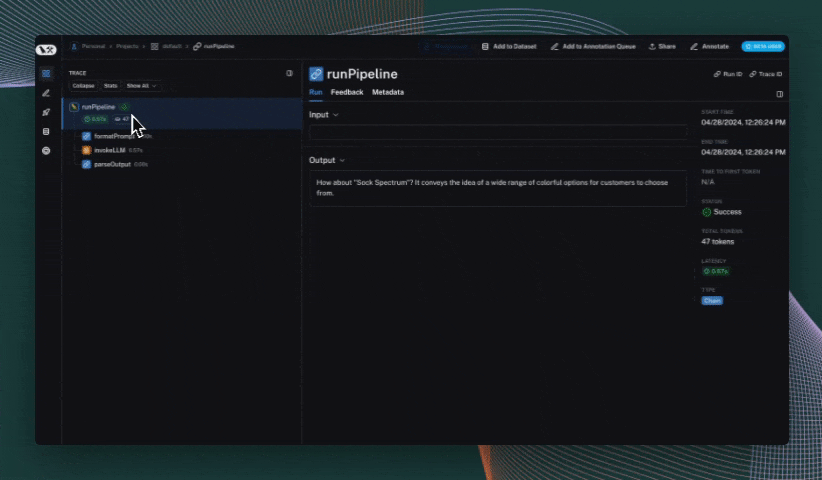
Use the trace context manager (Python only)
In Python, you can use the trace context manager to log traces to LangSmith. This is useful in situations where:
- You want to log traces for a specific block of code.
- You want control over the inputs, outputs, and other attributes of the trace.
- It is not feasible to use a decorator or wrapper.
- Any or all of the above.
The context manager integrates seamlessly with the traceable decorator and wrap_openai wrapper, so you can use them together in the same application.
import openai
import langsmith as ls
from langsmith.wrappers import wrap_openai
client = wrap_openai(openai.Client())
@ls.traceable(run_type="tool", name="Retrieve Context")
def my_tool(question: str) -> str:
return "During this morning's meeting, we solved all world conflict."
def chat_pipeline(question: str):
context = my_tool(question)
messages = [
{ "role": "system", "content": "You are a helpful assistant. Please respond to the user's request only based on the given context." },
{ "role": "user", "content": f"Question: {question}\nContext: {context}"}
]
chat_completion = client.chat.completions.create(
model="gpt-4o-mini", messages=messages
)
return chat_completion.choices[0].message.content
app_inputs = {"input": "Can you summarize this morning's meetings?"}
with ls.trace("Chat Pipeline", "chain", project_name="my_test", inputs=app_inputs) as rt:
output = chat_pipeline("Can you summarize this morning's meetings?")
rt.end(outputs={"output": output})
Wrap the OpenAI client
The wrap_openai/wrapOpenAI methods in Python/TypeScript allow you to wrap your OpenAI client in order to automatically log traces -- no decorator or function wrapping required!
The wrapper works seamlessly with the @traceable decorator or traceable function and you can use both in the same application.
Tool calls are automatically rendered
The LANGCHAIN_TRACING_V2 environment variable must be set to 'true' in order for traces to be logged to LangSmith, even when using wrap_openai or wrapOpenAI. This allows you to toggle tracing on and off without changing your code.
Additionally, you will need to set the LANGCHAIN_API_KEY environment variable to your API key (see Setup for more information).
By default, the traces will be logged to a project named default.
To log traces to a different project, see this section.
- Python
- TypeScript
import openai
from langsmith import traceable
from langsmith.wrappers import wrap_openai
client = wrap_openai(openai.Client())
@traceable(run_type="tool", name="Retrieve Context")
def my_tool(question: str) -> str:
return "During this morning's meeting, we solved all world conflict."
@traceable(name="Chat Pipeline")
def chat_pipeline(question: str):
context = my_tool(question)
messages = [
{ "role": "system", "content": "You are a helpful assistant. Please respond to the user's request only based on the given context." },
{ "role": "user", "content": f"Question: {question}\nContext: {context}"}
]
chat_completion = client.chat.completions.create(
model="gpt-4o-mini", messages=messages
)
return chat_completion.choices[0].message.content
chat_pipeline("Can you summarize this morning's meetings?")
import OpenAI from "openai";
import { traceable } from "langsmith/traceable";
import { wrapOpenAI } from "langsmith/wrappers";
const client = wrapOpenAI(new OpenAI());
const myTool = traceable(async (question: string) => {
return "During this morning's meeting, we solved all world conflict.";
}, { name: "Retrieve Context", run_type: "tool" });
const chatPipeline = traceable(async (question: string) => {
const context = await myTool(question);
const messages = [
{
role: "system",
content:
"You are a helpful assistant. Please respond to the user's request only based on the given context.",
},
{ role: "user", content: `Question: ${question} Context: ${context}` },
];
const chatCompletion = await client.chat.completions.create({
model: "gpt-4o-mini",
messages: messages,
});
return chatCompletion.choices[0].message.content;
}, { name: "Chat Pipeline" });
await chatPipeline("Can you summarize this morning's meetings?");
Use the RunTree API
Another, more explicit way to log traces to LangSmith is via the RunTree API. This API allows you more control over your tracing - you can manually
create runs and children runs to assemble your trace. You still need to set your LANGCHAIN_API_KEY, but LANGCHAIN_TRACING_V2 is not
necessary for this method.
This method is not recommended, as it's easier to make mistakes in propagating trace context.
- Python
- TypeScript
import openai
from langsmith.run_trees import RunTree
# This can be a user input to your app
question = "Can you summarize this morning's meetings?"
# Create a top-level run
pipeline = RunTree(
name="Chat Pipeline",
run_type="chain",
inputs={"question": question}
)
# This can be retrieved in a retrieval step
context = "During this morning's meeting, we solved all world conflict."
messages = [
{ "role": "system", "content": "You are a helpful assistant. Please respond to the user's request only based on the given context." },
{ "role": "user", "content": f"Question: {question}\nContext: {context}"}
]
# Create a child run
child_llm_run = pipeline.create_child(
name="OpenAI Call",
run_type="llm",
inputs={"messages": messages},
)
# Generate a completion
client = openai.Client()
chat_completion = client.chat.completions.create(
model="gpt-4o-mini", messages=messages
)
# End the runs and log them
child_llm_run.end(outputs=chat_completion)
child_llm_run.postRun()
pipeline.end(outputs={"answer": chat_completion.choices[0].message.content})
pipeline.postRun()
import OpenAI from "openai";
import { RunTree } from "langsmith";
// This can be a user input to your app
const question = "Can you summarize this morning's meetings?";
const pipeline = new RunTree({
name: "Chat Pipeline",
run_type: "chain",
inputs: { question }
});
await pipeline.postRun();
// This can be retrieved in a retrieval step
const context = "During this morning's meeting, we solved all world conflict.";
const messages = [
{ role: "system", content: "You are a helpful assistant. Please respond to the user's request only based on the given context." },
{ role: "user", content: `Question: ${question}
Context: ${context}` }
];
// Create a child run
const childRun = await pipeline.createChild({
name: "OpenAI Call",
run_type: "llm",
inputs: { messages },
});
// Generate a completion
const client = new OpenAI();
const chatCompletion = await client.chat.completions.create({
model: "gpt-4o-mini",
messages: messages,
});
// End the runs and log them
childRun.end(chatCompletion);
await childRun.postRun();
pipeline.end({ outputs: { answer: chatCompletion.choices[0].message.content } });
await pipeline.patchRun();
Example usage
You can extend the utilities above to conveniently trace any code. Below are some example extensions:
Trace any public method in a class:
from typing import Any, Callable, Type, TypeVar
T = TypeVar("T")
def traceable_cls(cls: Type[T]) -> Type[T]:
"""Instrument all public methods in a class."""
def wrap_method(name: str, method: Any) -> Any:
if callable(method) and not name.startswith("__"):
return traceable(name=f"{cls.__name__}.{name}")(method)
return method
# Handle __dict__ case
for name in dir(cls):
if not name.startswith("_"):
try:
method = getattr(cls, name)
setattr(cls, name, wrap_method(name, method))
except AttributeError:
# Skip attributes that can't be set (e.g., some descriptors)
pass
# Handle __slots__ case
if hasattr(cls, "__slots__"):
for slot in cls.__slots__: # type: ignore[attr-defined]
if not slot.startswith("__"):
try:
method = getattr(cls, slot)
setattr(cls, slot, wrap_method(slot, method))
except AttributeError:
# Skip slots that don't have a value yet
pass
return cls
@traceable_cls
class MyClass:
def __init__(self, some_val: int):
self.some_val = some_val
def combine(self, other_val: int):
return self.some_val + other_val
# See trace: https://smith.langchain.com/public/882f9ecf-5057-426a-ae98-0edf84fdcaf9/r
MyClass(13).combine(29)